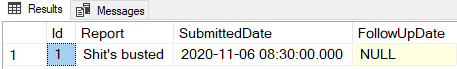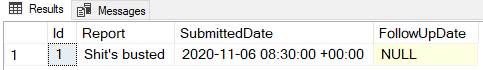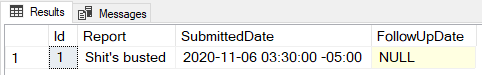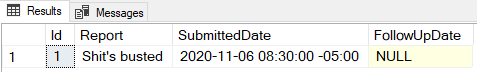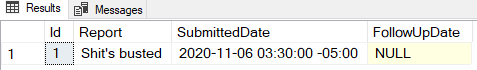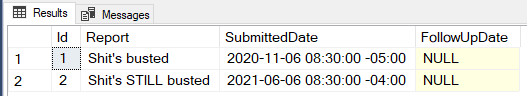Migrating datetime to datetimeoffset
I was working with a colleague to change some datetime columns to datetimeoffset recently, and the details turned out to be trickier than I expected.
Background
We have an application that uses datetime columns in a number of places. All of the users have always been in Eastern Time, but now we have a request to introduce users from a different time zone (Central Time) into the system. The lack of time zone information in our dates and times now presents a problem.
The system needs to communicate to users how long ago something occurred, or a time in the future that something needs to be done. If an Eastern Time user enters in a “follow up time” of today at 2:00 pm, a Central Time user could log in, see that, and end up being an hour late following up with their customer.
Starting with datetime
Imagine this is a bug tracker application. We have a table that looks like this:
CREATE TABLE dbo.BugReport
(
Id int IDENTITY(1,1) NOT NULL,
Report nvarchar(500) NOT NULL,
SubmittedDate datetime NOT NULL,
FollowUpDate datetime NULL
);
And data that looks like this:
INSERT INTO dbo.BugReport
(Report, SubmittedDate, FollowUpDate)
VALUES
('Shit''s busted', '2020-11-06 08:30:00', NULL),
('Shit''s STILL busted', '2021-06-06 08:30:00', NULL);
GO
SELECT
br.Id,
br.Report,
br.SubmittedDate,
br.FollowUpDate
FROM dbo.BugReport br;
The nice thing is that we could assume all of our data in the system is in Eastern Time.
Step 1 - Convert to datetimeoffset
We’re using SSDT publish to deploy the database, so we change the data type from datetime to datetimeoffset, and publish. Which results in:
ALTER TABLE dbo.BugReport
ALTER COLUMN SubmittedDate datetimeoffset(0) NOT NULL;
Note: we used “0” as the precision because we’ve never made use of the fractional seconds in our application, so truncating them was acceptable
Running the same SELECT as before shows us:
Step 2 - Add the Offset
Now we have an offset, but it’s UTC. We want Eastern Standard Time, which is -05:00.
Attempt 1 - SWITCHOFFSET()
At first glance, using SWITCHOFFSET seems appealing:
UPDATE dbo.BugReport
SET SubmittedDate = SWITCHOFFSET(SubmittedDate, '-05:00');
Now we have the offset, but we have a problem - the time is wrong. We’re showing a local time of 3:30 am EST, so SWITCHOFFSET is shifting the time into the target offset (not just replacing the offset).
Attempt 2 - TODATETIMEOFFSET()
There’s another system function available for modifying time zone offsets, let’s give that a try:
UPDATE dbo.BugReport
SET SubmittedDate = TODATETIMEOFFSET(SubmittedDate, '-05:00');
Great! Now we have the correct local time and offset.
However, the big problem we have here is that Eastern Time isn’t always -05:00. During daylight savings time, the offset changes to -04:00.
We have lots of historical data that crosses the DST boundary each year, and in fact crosses into the pre-2007 period before the current daylight savings rules came into effect.
Dealing with this ourselves seems fraught with potential mistakes. Fortunately, SQL Server 2016+ has an answer for us.
Attempt 3 - AT TIME ZONE
The AT TIME ZONE clause will convert one time zone into another, taking into account daylight savings time.
Let’s give that a shot:
UPDATE dbo.BugReport
SET SubmittedDate = SubmittedDate AT TIME ZONE 'Eastern Standard Time';
Well that’s a huge bummer. We’re back to the behavior of SWITCHOFFSET(), which sets the local time to the wrong value.
Worry not, though - the answer to our problem, as usual, lies in the documentation:
When inputdate is provided without offset information, the function applies the offset of the time zone assuming that inputdate is in the target time zone. If inputdate is provided as a datetimeoffset value, then AT TIME ZONE clause converts it into the target time zone using the time zone conversion rules.
Because we have already converted this column to datetimeoffset, SQL Server sees that +00:00 (UTC) offset, and assumes we want to shift from UTC to the target time zone.
We want the behavior from the first sentence there (“assuming that inputdate is in the target time zone”), and an easy way to get our inputdate “without offset information” is to CONVERT it back to a datetime:
UPDATE dbo.BugReport
SET SubmittedDate = CONVERT(datetime, SubmittedDate) AT TIME ZONE 'Eastern Standard Time';
There we go! I included both rows in this last screenshot, to show that AT TIME ZONE is smart enough to use the right offsets based on the time of year (DST or not).
Conclusion
Given the constraints (all data is in the same time zone right now), I was hoping this would be pretty straightforward.
As you can see, there’s a little bit of nuance to using these datetimeoffset-related functions - and there’s the universally-loved concept of daylight savings time to work around as well.
Special thanks to Data Platform MVP Kamal Valero (Twitter) and former SQL Server user (and current disgraced Postgres user) Peter Vandivier (Twitter) for brainstorming with me when we started spinning our wheels on this thing.